Secret to Boosting Your Amazon Book Sales
Writing a book is no easy task. As a fellow author, I know we believe in our work, spend hours writing and editing the content and strive to help our readers. Then we spend hundreds of dollars and many hours marketing our books. What if I told you that you are leaving money on the table? You can increase your book sakes with a very simple trick? Yes, I see you’d like that.
If you want to increase book sales on Amazon, then creating content that stands out from the rest is essential. And you can do that by creating amazing A+ Content graphics that give your readers an inside view of your book and even more reasons why you stand out from the crowd.
What is A+ Content?
A+ content is designed to provide more information about a product by highlighting key features, benefits, and uses of the product. It can be text or images or a combination of both. This will make it easier for users to decide whether they want that product.
In this blog post, I’ll share the importance of creating A+ content and tips to help you create A+ Content for your books and sell more copies of them.
Importance of A+ Content for Your Book
- A+ Content is all about providing high-quality information that helps your visitors reach their goals. Amazon states that A+ Content can increase your conversion rate by up to 10%. Not having this in place provides more reasons for visitors to buy a competitors’ book.
- Improve the shopping experience: Add beautiful details, images, and even videos about your book. In fact, 65% of humans learn visually and 90% of the information our brain processes is visual. Marketing content with imagery gets 94% more clicks. If you want more people to buy your book, creating A+ content is essential to increase conversions.
- To amplify the emotional appeal of purchasing your book, utilize graphic designs to highlight the book and its associated benefits. Highlight your brand’s story. Giving your readers the reasons “WHY” they should read your book.
But how exactly do you go about creating this type of content?
How to Create A+ Content
- Under your Kindle Direct Publishing account select the Kindle Marketing page.
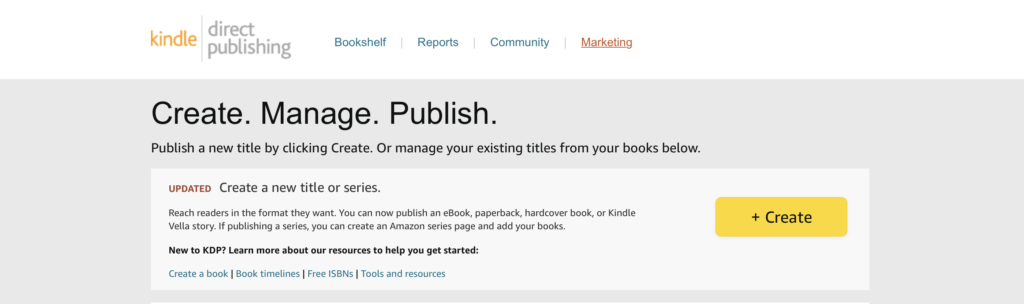
How to select marketing from amazon bookshelf - Scroll to A+ Content section and choose your marketplace. For U.S. market select Amazon.com.
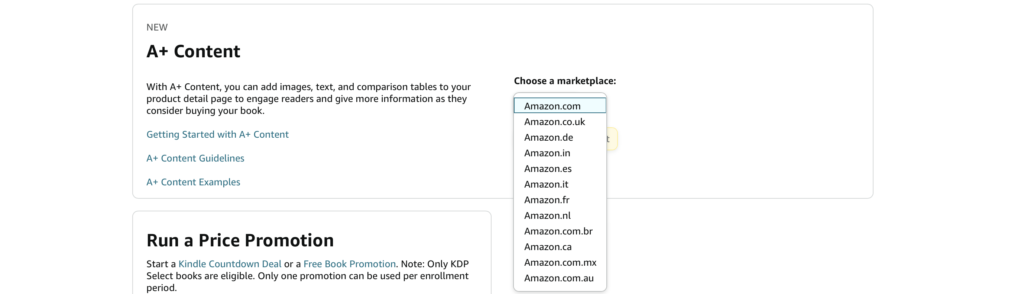
Selecting a marketplace - Click Start creating A+ content to start new A+ Content or search for an ASIN or product name to edit existing A+ Content.
- Select a module from the eight different module options. It’s best to highlight the pictures and visuals of your book which your readers can’t see in the book sample.
- Click to add image to drag and drop or upload an image from your computer. Amazon doesn’t resize the image so follow the pixel size mentioned on module. You can create visuals in Canva and upload them to the modules to create a mix of text and graphics.
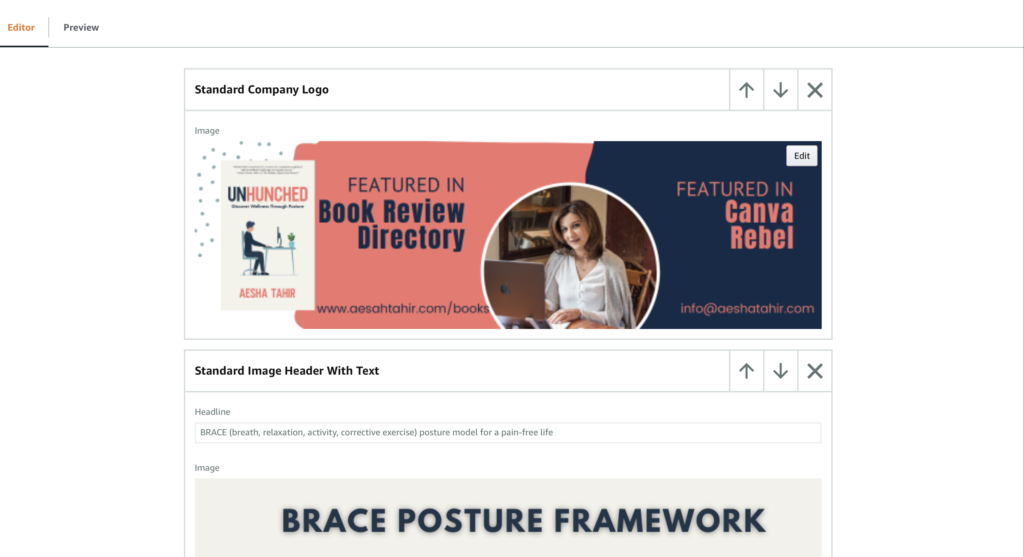
How to upload graphics - You can preview content before submitting. When you’re ready to publish, click Submit for approval. It takes between 5-7 days for Amazon to approve the content. Sample A+ content for my book Unhunched: Discover Wellness Through Posture is below.
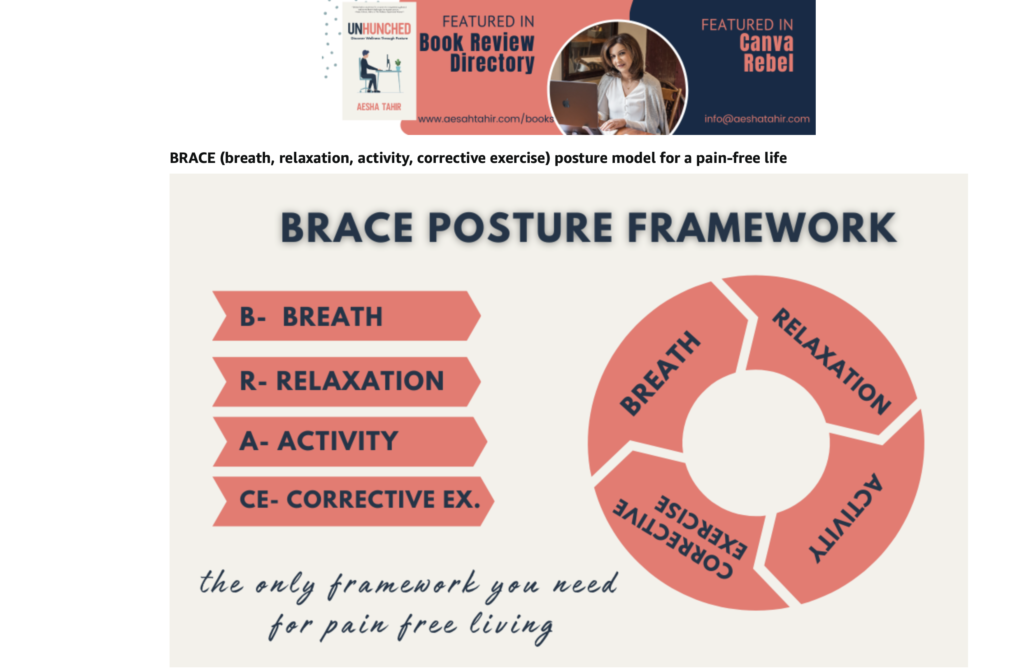
Sample A+ content of Unhunched book
Bottom Line
Increase your amazon book sales with this easy feature. Because without A+ content, you are leaving money on the table!
http://www.directorydirect.net/